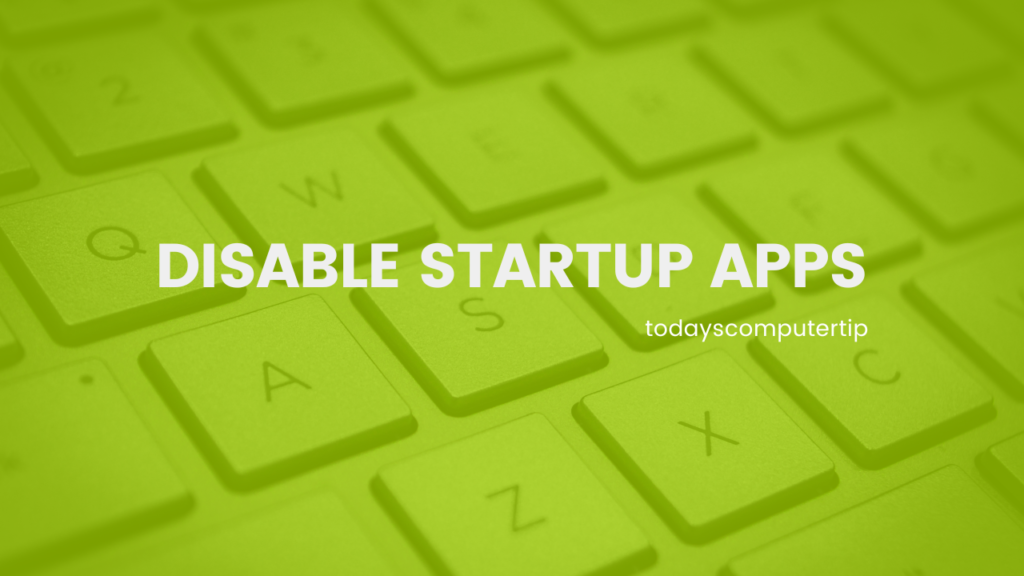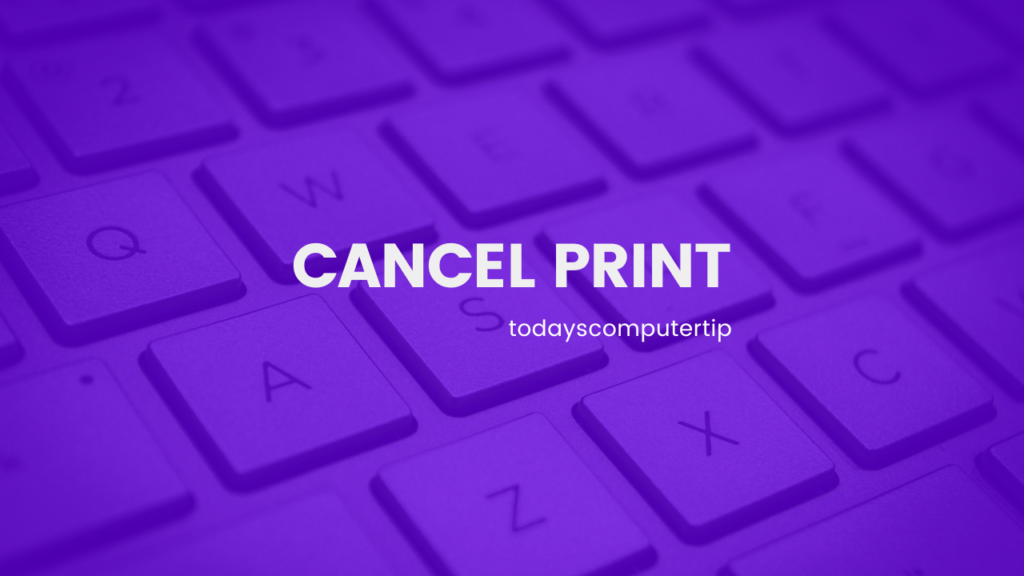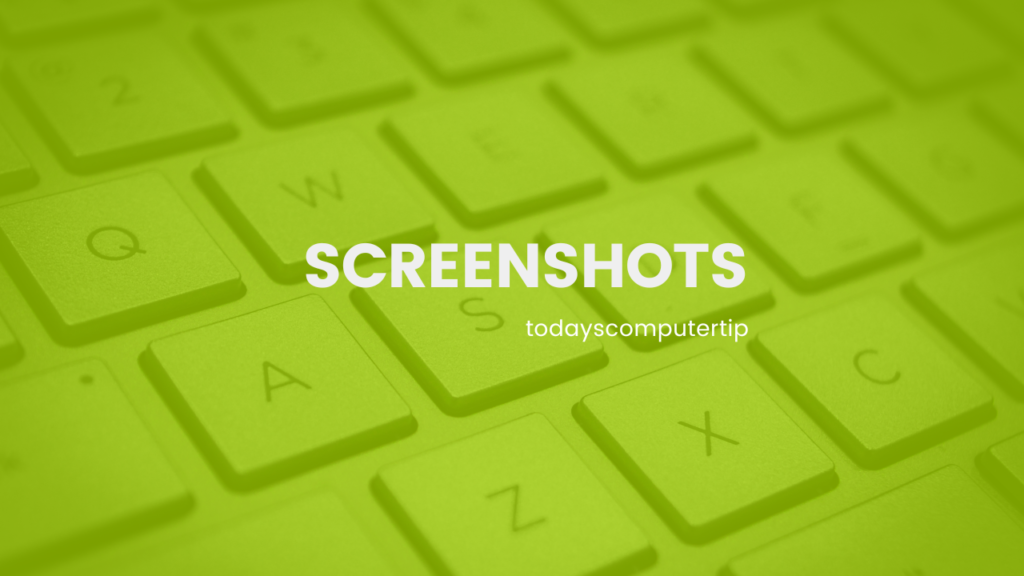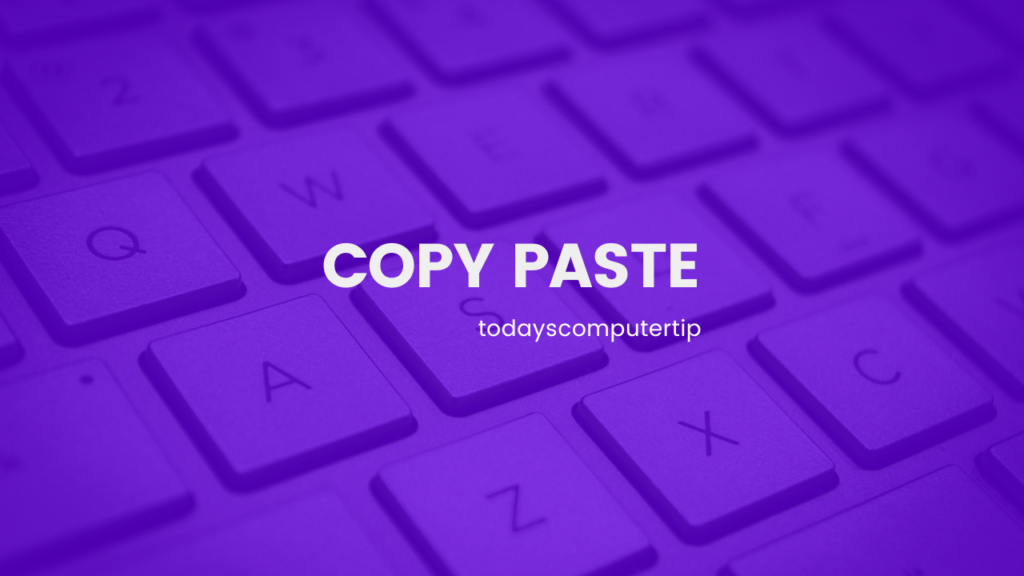Never Forget Your Wi-Fi Password Again
In the digital age, where almost every device connects to the internet, a lost Wi-Fi password can be a real headache. But fear not, as there’s a solution right at your fingertips: the Network and Sharing Center. In this guide, we’ll walk you through the steps to easily remember your Wi-Fi password using this built-in Windows feature. Never say “I forgot my wifi password” again!